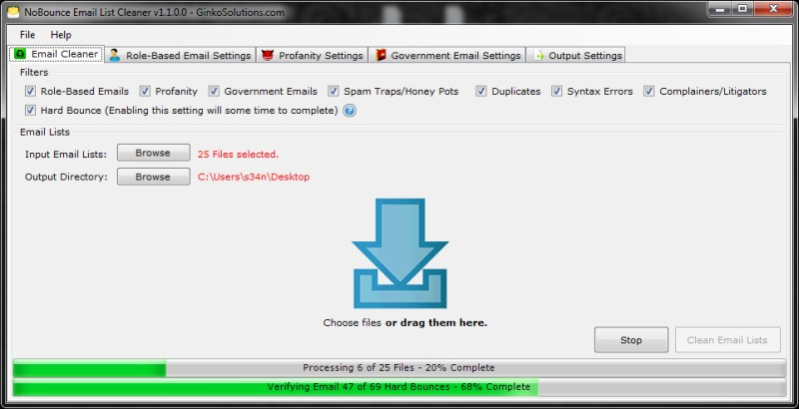NoBounce Email List Cleaner 1.3
Free Trial Version
Publisher Description
Email list validation cleaning maximizes the efficiency of your email marketing campaigns and protects your email sender reputation. NoBounce Email List Cleaner is your ultimate email marketing solution to reduce email bounce rates and keep your accounts and SMTP servers whitelisted!. This application features many unique configurable utilities to cut those old and tired email lists down to size!
- Easy to use drag and drop interface to filter 1000's of files at once!
- Embedded Role-Based Email filter dictionaries with custom tolerance levels
- Embedded Profanity Email filter dictionaries with custom tolerance levels
- Embedded Government Email filter dictionaries with custom tolerance levels
- Ability to filter known Complainers/Litigators/Spam Traps and Honey Pots
- Optionally maintains your original spreadsheet data
- Ability to create custom filter lists
- Custom wildcard support for sentences, words and characters
- Customized output options to maintain original file extensions
- Detailed reporting providing email-level status reporting in CSV format
- Hard Bounce support to easily verify emails on-the-fly
- Multi-threaded application architecture. No frozen windows with real-time fast results!
- Simple and easy to use design will added help and support within the application
About NoBounce Email List Cleaner
NoBounce Email List Cleaner is a free trial software published in the Email List Management list of programs, part of Communications.
This Email List Management program is available in English. It was last updated on 23 April, 2024. NoBounce Email List Cleaner is compatible with the following operating systems: Windows, Windows-mobile.
The company that develops NoBounce Email List Cleaner is GinkoSolutions.com. The latest version released by its developer is 1.3.
The download we have available for NoBounce Email List Cleaner has a file size of 2.10 MB. Just click the green Download button above to start the downloading process. The program is listed on our website since 2020-02-19 and was downloaded 2 times. We have already checked if the download link is safe, however for your own protection we recommend that you scan the downloaded software with your antivirus. Your antivirus may detect the NoBounce Email List Cleaner as malware if the download link is broken.
How to install NoBounce Email List Cleaner on your Windows device:
- Click on the Download button on our website. This will start the download from the website of the developer.
- Once the NoBounce Email List Cleaner is downloaded click on it to start the setup process (assuming you are on a desktop computer).
- When the installation is finished you should be able to see and run the program.